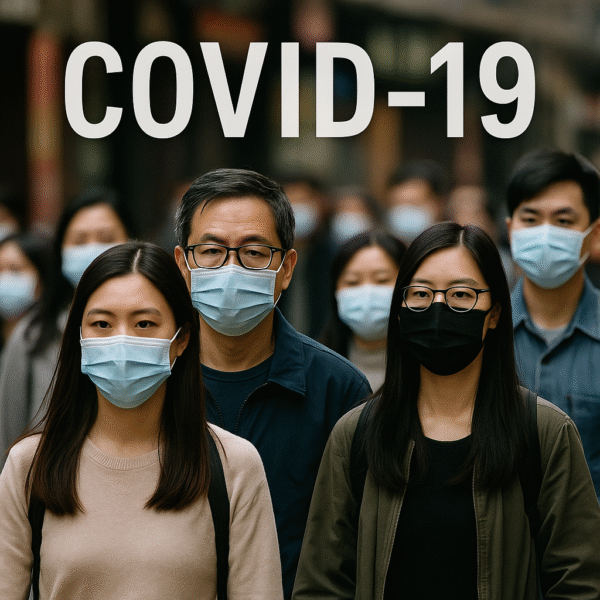As U.S. airports brace for peak summer travel, the Transportation Security Administration (TSA) has issued a critical advisory warning travelers about growing cybersecurity risks associated with two popular airport amenities: public USB charging ports and free WiFi networks. According to the TSA, both services—while seemingly convenient—could jeopardize travelers’ personal data and device integrity.
The warning, grounded in cybercrime trends tracked by federal agencies, urges all domestic and international flyers departing from U.S. airports to rethink their use of complimentary digital services. With over 2 million passengers screened daily, the TSA’s message emphasizes prevention as the best form of protection.
USB Charging Ports: A Hidden Gateway for Hackers
Public USB charging stations, found in nearly every terminal from New York’s JFK to Los Angeles International Airport (LAX), are now flagged as cybersecurity liabilities. The threat stems from a tactic known as “juice jacking,” where cybercriminals manipulate compromised USB ports to install malware or extract data from plugged-in devices.
Once connected, hackers can silently transfer malicious software onto smartphones, tablets, or laptops, gaining unauthorized access to emails, contacts, and even financial apps. In worst-case scenarios, entire identity profiles can be harvested and sold on the dark web.
To avoid these vulnerabilities, the TSA recommends travelers bring their own wall charger that plugs into an AC outlet or use an external battery pack. If a power bank is used, the Federal Aviation Administration (FAA) mandates that it remain in carry-on luggage due to potential fire risks from lithium-ion batteries.
Airlines like Southwest Airlines and American Airlines have published additional guidance advising travelers to keep portable batteries visible during flights to facilitate quick response if overheating occurs.
Public WiFi: A Convenience That Comes with a Cost
While free WiFi remains a staple in most major airports such as Atlanta Hartsfield-Jackson (ATL) and Chicago O’Hare (ORD), it has become a hotspot for cyber espionage. The TSA has reiterated strong caution against accessing sensitive information—such as online banking or personal accounts—over public networks.
The lack of encryption in these networks makes them a prime hunting ground for attackers using packet-sniffing tools to intercept data streams. Login credentials, payment information, and confidential emails can be captured within seconds of connecting.
Instead, the TSA encourages the use of virtual private networks (VPNs) for any essential browsing or email checking. A VPN masks user identity and encrypts data transmission, drastically reducing the chances of being hacked. However, the TSA’s strongest recommendation is to avoid public WiFi altogether unless absolutely necessary.
Supporting Government Agencies and Cybersecurity Experts Echo Concerns
The Federal Communications Commission (FCC) has also issued public guidelines warning travelers against unsecured airport networks. The Cybersecurity and Infrastructure Security Agency (CISA) has released reports identifying airports as vulnerable nodes in the national digital infrastructure, especially with the rising use of IoT devices among passengers.
“Modern cybercrime is silent, swift, and invisible,” said a CISA spokesperson. “And the airport terminal, with its massive data traffic and minimal encryption, is a perfect staging ground.”
According to a Pew Research Center survey, over 75% of U.S. travelers connect to public WiFi at airports without using a VPN, and 42% plug their devices into public charging stations—practices that significantly raise the risk of falling victim to cybercrime.
TSA Safety Tips for Travelers in 2025
To enhance digital safety during air travel, the TSA offers the following recommendations:
- Use AC Power Outlets: Always use your own adapter and cable to connect to traditional wall sockets.
- Carry a Portable Battery Pack: Ensure it’s FAA-compliant and stored in carry-on baggage only.
- Avoid Public WiFi for Sensitive Tasks: Never access banking apps, make purchases, or enter personal login information on open networks.
- Install a Trusted VPN App: Use it when accessing email, business accounts, or any private communications while traveling.
- Update Device Security Settings: Enable two-factor authentication and use encrypted apps when traveling abroad.
Smart Travel Is Safe Travel
As travel resumes post-pandemic and airport traffic returns to pre-2020 levels, these digital threats are not hypothetical—they are actively targeting unaware travelers. The TSA’s proactive communication aims to prepare passengers to take cybersecurity seriously alongside passport and ticket checks.
If you’re planning your next trip—whether it’s a family vacation to Orlando or a business meeting in San Francisco—adhering to these safety protocols can ensure a hassle-free journey. A compromised device at the airport could lead to weeks of headaches recovering stolen data, frozen accounts, or worse.
Final Takeaway
Airports across the United States are investing in digital transformation, but these innovations come with trade-offs. As travel becomes more connected, so do the risks. By avoiding USB ports and public WiFi—and using TSA-approved security practices—you can protect your identity, finances, and peace of mind.
For more travel news like this, keep reading Global Travel Wire