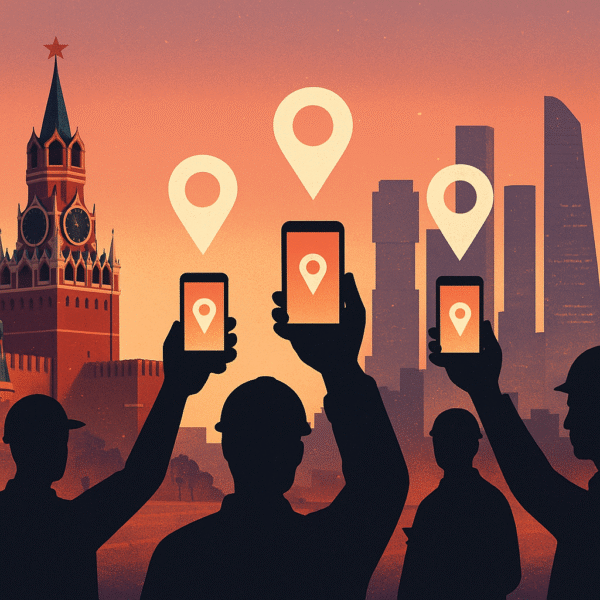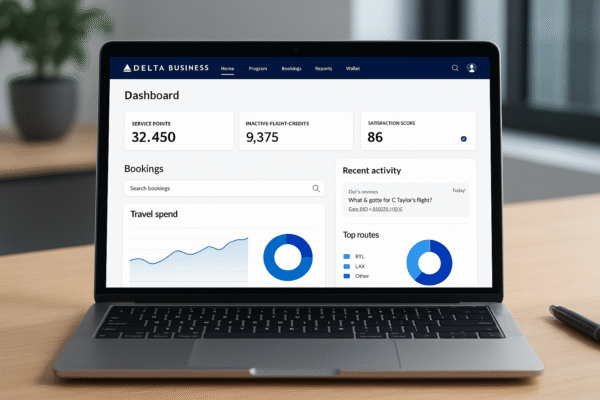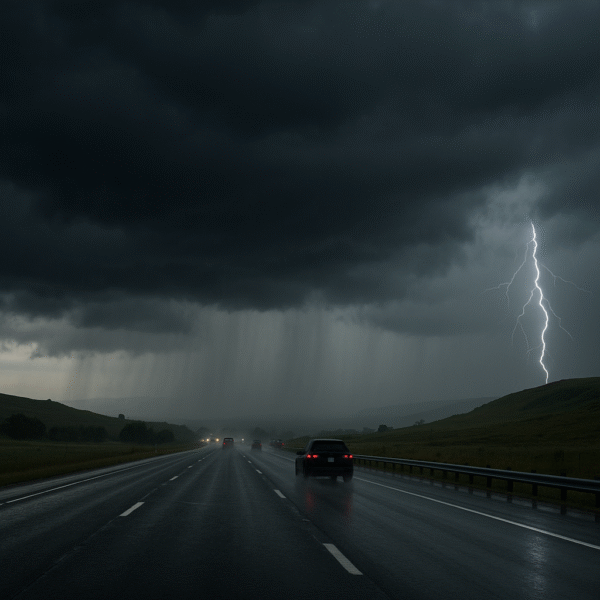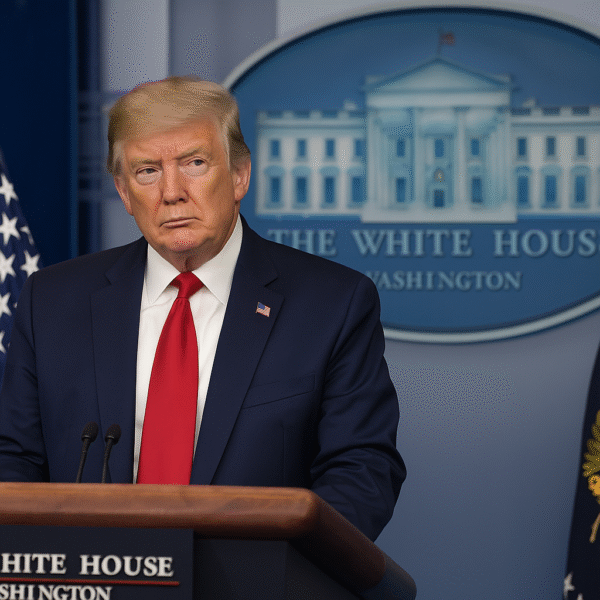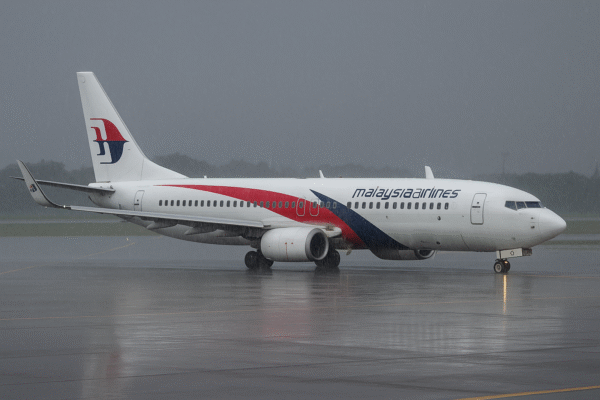The Transportation Security Administration (TSA) has issued an urgent warning for smartphone users traveling through U.S. airports, highlighting growing digital security concerns. According to the agency, the increased use of public USB charging stations and unsecured airport WiFi networks poses a significant risk to travelers’ personal data and device integrity.
USB Charging Ports: A Hidden Cyber Threat
While public USB charging ports at airports may seem convenient, the TSA strongly advises against using them. These ports, often located in terminals, lounges, and boarding gates, can be exploited by cybercriminals to install malware or steal sensitive data from smartphones and tablets. This type of attack, commonly referred to as “juice jacking,” can occur without the traveler’s knowledge.
Instead, travelers are encouraged to use traditional wall outlets with their own power adapters or rely on portable power banks. This method ensures a physical barrier between a traveler’s device and any potentially compromised USB connection point.
Unsecured Airport WiFi: Proceed With Caution
Public WiFi remains a go-to for travelers wanting to check emails, stream content, or browse the web while waiting for flights. However, many airport WiFi networks lack robust encryption, making them prime targets for hackers. Data transmitted through these unsecured networks—such as login credentials, banking details, and private messages—can be intercepted.
The TSA recommends avoiding the use of public WiFi for sensitive activities like accessing bank accounts or entering passwords. If internet access is necessary, travelers should ensure the websites they visit are encrypted. Look for the padlock icon and URLs beginning with “https://,” which indicate a secure connection.
FTC Offers Updated Guidance on Safer Internet Use
In a supporting update, the Federal Trade Commission (FTC) acknowledges that public WiFi is now safer than in previous years due to widespread adoption of encryption technologies by most websites. Thanks to the prevalence of HTTPS protocols, much of the data sent over public networks is now protected during transmission.
Still, the FTC emphasizes several best practices:
- Use a Virtual Private Network (VPN): A VPN encrypts all your internet traffic, adding a strong layer of protection, especially on unsecured networks.
- Avoid Accessing Sensitive Accounts: Unless you’re using a VPN, avoid logging into financial or work accounts while on public WiFi.
- Disable Sharing Features: File-sharing and other device-sharing options should be turned off to minimize unauthorized access.
- Use Two-Factor Authentication (2FA): Whenever possible, enable 2FA to secure your accounts even if passwords are compromised.
Beware of Fake WiFi Networks
Cybersecurity experts also warn travelers of “evil twin” WiFi networks—fake networks that mimic legitimate airport WiFi names. These decoy networks are set up by hackers to intercept user data. Before connecting, travelers should confirm the exact name of the airport’s official network, often displayed on airport signage or available at information desks.
Cybersecurity Awareness in a Crowded Travel Landscape
This summer, with millions of Americans expected to travel across major U.S. hubs such as Hartsfield-Jackson Atlanta (ATL), Los Angeles International (LAX), Chicago O’Hare (ORD), and New York JFK, the TSA’s cybersecurity guidance arrives at a crucial time. With digital devices now central to travel—from e-boarding passes to digital wallets—the need for digital vigilance has never been greater.
As travel rebounds and more travelers rely on mobile technology for navigation, booking, and payments, protecting personal data in public settings becomes essential. The TSA’s warning is part of a broader push to ensure that passengers not only pass through security checkpoints safely but also maintain cybersecurity throughout their journey.
Summary of Travel Tech Safety Tips:
- Avoid public USB ports—use wall chargers or power banks.
- Skip unsecured WiFi—opt for mobile data or use VPNs.
- Verify WiFi network names—watch out for spoofed networks.
- Look for HTTPS websites—avoid unencrypted sites.
- Use 2FA—especially for emails, banking, and social media.
- Keep devices updated—install the latest security patches.
Final Word for U.S. Travelers
The TSA’s alert underscores the changing landscape of travel safety, expanding beyond physical screening to include digital threats. While airport USB ports and public WiFi may seem like minor conveniences, they could carry serious cybersecurity risks.
Travelers in the U.S. and abroad are encouraged to stay informed, follow best practices, and treat their smartphones with the same level of security as their passports or wallets. With just a few proactive measures, travelers can safeguard their devices—and their identities—from the digital risks that lurk within modern travel environments.
For more travel news like this, keep reading Global Travel Wire